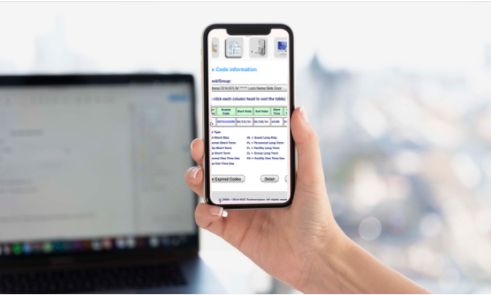Operation System | Mobile version Program – Any Mobile OS.
Web version Program – Any Web browser.
PC Version Program – Windows OS only. |
Security | 1. Hypertext Transfer Protocol Secure (HTTPS).
2. Login password protection.
3. Automatic logout. |
Lock Capacity | Controlled Lock Model – eRL-FE595, eRL-BE365, and eRL-08.
Controlled Lock Number – Up to one million eRL Locks by one account. |
Access Code Capacity | Up to 10 billion Access Codes.
|
Access Code Type | For Guest:
1. Short term stay – Control stay length from one hour to 31 days, check-in/check-out time at any hour of the day.
2. Long term stay – Control stay length from 32 days to 732 days (2 years). For Personnel:
1. Short term staff – Control employment term from one day to 31 days, daily start/end work time at any hour of the day.
2. Long term staff – Control employment term from one month to 24 months (2 years), daily start/end work time at any hour of the day.
3. One time use code – Control the external service people to access the property only one time on appointed day. For Facility:
1. Short term use – Control use term from one day to 31 days, daily open/close time at any hour of the day.
2. Long term use – Control use term from one month to 24 months (2 years), daily open/close time at any hour of the day.
3. One time use code – Control the external service people to access the facility only one time on appointed day. For Group:
It’s used for staff only. One group Access Code to access all eRL Locks which are defined in the same Group.
1. Short term staff – Control employment term from one day to 31 days, daily start/end work time at any hour of the day.
2. Long term staff – Control employment term from one month to 24 months (2 years), daily start/end work time at any hour of the day.
3. One time use code – Control the external service people to access the property only one time on appointed day. |
Audit Trail | View and Print 1000 Audit Trail Records with the following details:
1. By What Access Code – Accessed by Guest, Personnel, Facility, or Group Access Code.
2. By Whom – The person’s name.
3. By Which Access Code – The Access Code used to Unlock/Lock.
4. For What Event – Access Code Unlock/Lock, Personalized Code Unlock/Lock, Master Code Unlock/Lock, or keypad Lock event.
5. At What Time – The event time at MM/DD/YYYY, HH:MM. |
Reservation Check | One click on Check Reserved button to show all reservations. |
Expired Access Code | 1. Automatically Display expired Access Codes in real time.
2. One click to Hide all expired Access Codes.
3. One click to Delete all expired Access Codes. |
Battery Replacement Reminder | Automatic reminder for lock battery replacement. |
Daylight Saving Time | Automatically adjust Daylight Saving Time for the eRL Lock. |
Time Zone | Automatically adjust World Wide Time Zone according to your eRL Lock’s time zone setting. |
Database Backup/Restore | PC version Program – Backup/Recover tools to protect database if computer breaks down.
Web and Mobile version Program – Automatically back up your database. |
Multiple Control Program Accounts | This operates at three different privilege levels:
Level 1 account: Full access to every function in the eRL Code Generation Program. This means the ability to do everything in the eRL Code Generation Program.
Level 2 account: Can only generate Access Codes in the eRL Code Generation Program.
Level 3 account: Can only view generated Access Codes in the eRL Code Generation Program. |
Open API Integration with PMS Systems | Code Generation Program API – Easy integration with any PMS system, e.g. www.lodgix.com, www.ownerreservations.com, www.itrip.net, www.vacationrentpro.com, www.reservationkey.com, www.ChargeAutomation.com, www.hosteeva.com, etc. to generate Access Codes automatically. |