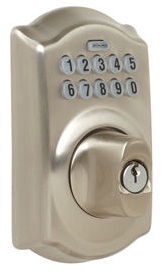Home > Products > ATR-11 Audit Trail Reader
ATR-11 Audit Trail Reader
The eRL Smart Lock remembers the date/time of the last 1,000 lock/unlock events. By using Access Code instead of key you have a virtual fingerprint of everyone who enters your property. Each user that enters the property can be traced by going to the door, using the ATR-11 Audit Trail Reader to download the Audit Trail Records from the eRL Smart Lock, plugging the ATR-11 Audit Trail Reader into the computer USB port, and running the PC version or Web version eRL Code Generation Program to view/print the exact date/time the eRL Smart Lock was accessed and the action performed.
Please note that the eRL Smart Lock System Audit Trail Feature is compatible with not only the Windows Computers, but also the Mac Computers.
ATR-11 Audit Trail Reader |
||||||
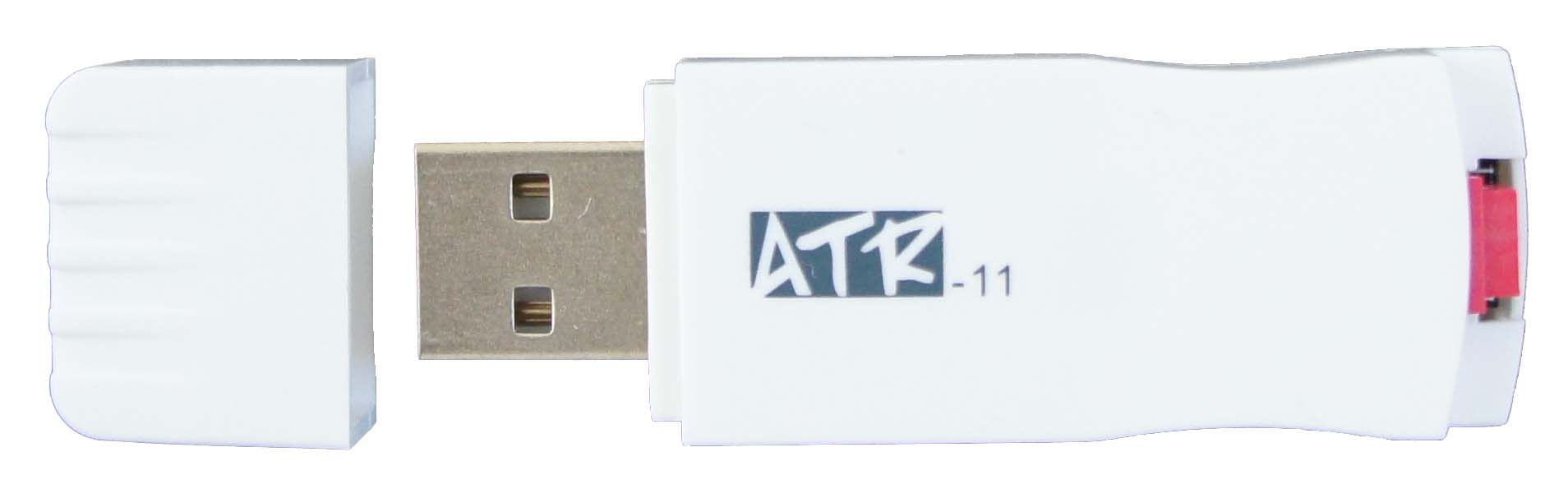 |
||||||
How to view/print the Audit Trail Records |
||||||
Download the Audit Trail Records from the eRL Smart Lock
|
||||||
|
||||||
View/print the Audit Trail Records using PC version or Web version 2-in-1 Program
|
||||||
|