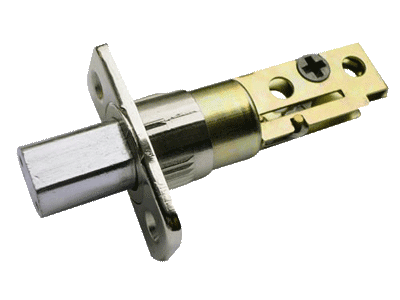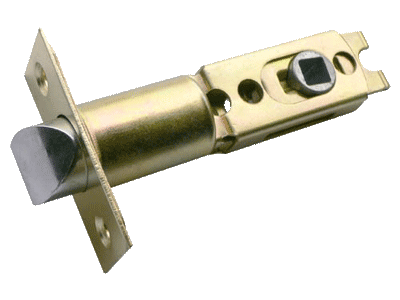Frequently Asked Questions (Please click each question to open the answer)
The latchbolt eRL Smart Lock can automatically lock the door when the door is closed, but the deadbolt eRL Smart Lock can’t. For the deadbolt eRL Smart Lock, each time you have to press the big button on the keypad and manually turn the knob to lock the door. Please watch the following video to learn how to correctly install the latchbolt to increase the security of the latchbolt lock.
| ||||||||||||||||||||
ANSI/ BHMA (Builders Hardware Manufacturers Association) Grading System is accredited by the America National Standards Institute (ANSI), a private non-profit organization that administers and coordinates the standardization to develop and maintain performance standards for builder's hardware. These standards have cycle, functional strength, security, dimension and finish requirements. If the products meet the standards, when tested by a nationally recognized testing laboratory the product may be listed in the “Directory of Certified Products,” a directory published by BHMA. ANSI/BHMA standards set forth different product grades for door hardware products. These product grades are defined by progressive levels of performance benchmarks in each applicable standard. The purpose of each grade is to help identify the quality, security, and durability of locksets through a series of operational and security tests.
|
||||||||||||||||||||
The eRL Smart Lock System is composed of two parts. One is the eRL Smart Lock, the electronic keypad lock installed on the door of your property. The other is the eRL Code Generation Program running on your own computer or Online Management Website to remotely control eRL Smart Locks. |
||||||||||||||||||||
|
||||||||||||||||||||
|
No. The functioning of the eRL Smart Locks and the eRL Code Generation Program does not require the use of wireless networks or Internet connections. The eRL Code Generation Program uses the latest encryption/decryption technology to control property access which works like this:
|
||||||||||||||||||||
|
No. The eRL Smart Lock System is a one-time purchase. Your purchase comes with the PC version of the eRL Code Generation Program software that only takes seconds to install on your own computer. You are than able to generate Access Codes no matter where you are. Laptops, smart phones, or tablets or other Internet enabled devices can also be used for code generation through accessing the Online Management Site, which is also free to use. |
||||||||||||||||||||
|
Absolutely not. This eRL Code Generation Program requires very little computer knowledge to use. While the PC version of the program only runs on the Windows Operation System, the Web version works on any operating system such as MAC OS. This program is very straightforward and simple to use. |
||||||||||||||||||||
|
No. The PC version of the program comes with a database backup/restore function that creates a backup file if you periodically backup your database. Therefore, you will be able to recover all data even after your computer breaks down. If you chose to use the Online Management Website, we will periodically backup your database for you to prevent any data loss. |
||||||||||||||||||||
|
Yes. Since the PC version of the eRL Code Generation Program operates without any network connections, you are able to generate Access Codes and grant access to your vacation & airbnb rental property at any time as long as you have a computer on hand. This means you can generate Access Codes from your home, office or even if you are on vacation. Even without your computer on hand, any Internet enabled device e.g. iPhones, tablets, public computers can also access the Online Management Website to perform the same functions as the PC program. |
||||||||||||||||||||
The eRL Smart Lock System accommodates all of your rental property’s various needs. You are able to generate 4 different types of Access Codes for the following applications:
Please note: Group Access Codes are for staff/personnel use only. They are able to gain access to all eRL Smart Locks that are classified in the same group. |
||||||||||||||||||||
|
Guests are able to create their own Personalized Code to replace the 10-digit Access Code originally given to them. Upon successfully unlocking the door after entering their 10-digit Access Code, they can immediately create an easy-to-remember 3-6 digit Personalized Code, which they can use for the remainder of their stay. |
||||||||||||||||||||
|
Each 10-digit Access Code can be replaced by one 3-6 digit Personalized Code. Every time a new Personalized Code is created, the old Personalized Code for that Access Code will be deleted automatically. The eRL Smart Lock allows for a total of 40 different Personalized Codes to replace 40 different original Access Codes at a time. Upon expiration, the Personalized Code will be automatically deleted along with the original 10-digit Access Code to make room for a new Personalized Code to be made by the next guest/personnel. This way, you’ll never have to worry about running out of memory space for Personalized Code creations. The disabled Personalized Code can also be reused by a new guest or personnel one day after the original Access Code has expired. |
||||||||||||||||||||
|
No. If a user tries to create a Personalized Code that is the same as other user’s, the eRL Smart Lock will automatically reject this Personalized Code by playing a visible and audible warning (red light flashes) which signals that they need to create a different Personalized Code. |
||||||||||||||||||||
|
Yes, you are able to manage properties up for long-term rental in addition to short-term rentals. You are able to control the time validity for up to 2 years for guest Access Codes, which is especially suitable for long-term rental needs. Here are some advantages of using the eRL smart lock system to manage your long-term rentals:
|
||||||||||||||||||||
|
This is easily done. All you need to do is to run the eRL Code Generation Program and look under the category “History Code” to find out your guest/housekeeper’s Access Code.
After doing this, your guest/housekeeper’s Access Code and Personalized Code will forever be invalid. |
||||||||||||||||||||
|
This is near impossible because the 10-digit Access Code is generated from a total of 10 billion possible combinations, and the 3-6 digit Personalized Codes be created from over 1 million combinations. This makes guessing an Access Code or Personalized Code extremely difficult. Furthermore, a security feature that the eRL Smart Lock has is the “Inactive State” feature. The eRL Smart Lock will automatically go into an inactive state for 30 seconds after 3 wrong code tries. After the 30 seconds, the next wrong code try will prompt the eRL Smart Lock to enter a 30 second inactive state again. |
||||||||||||||||||||
|
When you are initially setting the date/time for your eRL Smart Lock, you must always set it up in standard time and NOT Daylight Saving Time! When you generate an Access Code, the eRL Code Generation Program will automatically adjust to Daylight Saving Time for that eRL Smart Lock based on your rental property’s geographical time zone. This means you no longer need to go back and forth to your rental properties to adjust to Daylight Saving Time for the eRL Smart Lock or worry about guests not entering your property if Daylight Saving Time happens to be in effect upon their arrival. |
||||||||||||||||||||
The eRL Smart Lock System is developed especially for the remote management of rental properties. |
||||||||||||||||||||
|
Absolutely not. The eRL Smart Lock is a do-it-yourself product that can easily be set up without the help of a professional, a special PDA, or any other device. It's as easy as 1-2-3 to set up: 1). Register your eRL Smart Lock with the eRL Code Generation Program. |
||||||||||||||||||||
|
The eRL Smart Lock System is not only a remote access control system, but also a rental management system. This task is easy because the eRL Code Generation Program can keep track of every Access Code’s specific date/time information in real time. All you need to do is to click “Code Generation”, select your rental property address and the eRL Smart Lock name, then click “Checked Reserved”. You are than able to view all reservations for that property and immediately get back to your guests on whether they are able to book or not. |
||||||||||||||||||||
|
This is simple. Since the eRL Code Generation Program keeps track of all generated Access Codes in its database, all you need to do is to click “History Codes” in the program to find your guest’s Access Code and quickly remind them again by phone or email. |
||||||||||||||||||||
|
The eRL Smart Lock retains the last 1,000 unlock/lock events. The Audit Trail feature allows you to know WHO used WHICH Access Code at WHAT date/time accessed your property. Thus, you will be able to check if housekeeper or maintenance people actually showed up to do their task at their designated times. |
||||||||||||||||||||
|
Yes, it’s very easy for you to do that. You will only be required to register one eRL Smart Lock with the eRL Code Generation Program. You will need to set the same 6-digit Master Code as generated by the eRL Code Generation Program for both eRL Smart Locks. Afterwards, any Access Code generated by the eRL Code Generation Program can be used to unlock both eRL Smart Locks. |
||||||||||||||||||||
Level 2: can only generate Access Codes in the eRL Code Generation Program. Level 3: can only view generated Access Codes in the eRL Code Generation Program. |
||||||||||||||||||||
|
The eRL Smart Lock uses one 9V alkaline battery, which is commonly available at any store. One battery can last up to 3 years. After replacing a new battery, you do not need to re-program anything for the eRL Smart Lock if your old battery wasn't entirely drained or disconnected for more than 24 hours. If your old battery was entirely drained or disconnected for more than 24 hours, you will need to re-program the date and time for the eRL Smart Lock. |
||||||||||||||||||||
|
Compare with other similar systems, the eRL Smart Lock System has the following advantages. |